Knowledge Base
-
Getting Started
-
Dialogs
- Main Dialog
- Add Product Dialog
- Addins Dialog
- Alcohol Dialog
- Baker's Percentage Dialog
- Batch Numbers Dialog
- Caramel Dialog
- Chocolate Database Dialog
- Chocolate Dialog
- Close Production Dialog
- Compare Chart Dialog
- Compare Data Dialog
- Cost Calculator Dialog
- Cost Dialog
- Data Dialog
- Density Dialog
- Edit Chart Dialog
- Edit Data Dialog
- Edit Files Dialog
- Edit Product Dialog
- Edit Production Planning Dialog
- Edit RCPX Dialog
- Edit Stocktaking Dialog
- Evaporate Ingredient Dialog
- Find Product Dialog
- Food Data Central Dialog
- Formula Dialog
- Freezing Curve Dialog
- Handle Ingredients Allergens Dialog
- Import Ingredients Dialog
- Ingredient Allergens Dialog
- Ingredient Database Dialog
- Ingredient Dialog
- Ingredient Used In Dialog
- New Dialog
- Note Dialog
- Nutrient Balance Chart Dialog
- Nutrient Label Dialog
- Nutrients Dialog
- Online Charts Dialog
- Online Recipes Dialog
- Overrun Dialog
- PAC/POD Dialog
- Print Dialog
- Produce Dialog
- Product Item Dialog
- Production Planning Dialog
- Rate Dialog
- Ratio Dialog
- RCPX Dialog
- RCPX Filter Dialog
- Recent Recipes Dialog
- Recipes Dialog
- Register Online Recipe Dialog
- Replace Milk And Cream Dialog
- Report Add Dialog
- Report Settings Dialog
- Report Tags Dialog
- Reports Dialog
- Rescale Dialog
- Select Ingredients Dialog
- Select Milk Cream Dialog
- Settings Dialog
- Stabilizers Dialog
- Stocktaking Dialog
- Tags Dialog
- Track Product Dialog
- Translate Dialog
- Volume Dialog
- Wizard Dialog
- Wizard Ingredients Dialog
- Rearrange Dialog
- Inventory Dialog
- Visible Columns Dialog
- Edit chart panel dialog
- Modify Weight Dialog
- Recipe Properties Dialog
- LUA Editor Dialog
- Evaporation dialog
- Add Weight Dialog
- Close Stocktaking Dialog
- Weight grid dialog
- Recipe user data dialog
- Perceptual map dialog
- Edit map dialog
- Radar chart dialog
- Edit radar chart dialog
- Show Remaining Articles ( 72 ) Collapse Articles
-
Tutorials
-
Release notes
< All Topics
Print
Formula Dialog
Posted
Updated
Byicecreamcalc

Create your own custom data using simple formulas.
You can use all the data items to create your own calculations if you need data that is not standard in the calculator.
In the example above we create a new data item “Saturated fat of total fat” to calculate the amount of saturated fat compared to total fat. The formula is 100*[Saturated fat]/[Total fat]
Data items must be inside [] and the easiest is to use the Insert button to insert a data item in the formula.
Check the syntax and calculation of your formula by pressing the Evaluate button.
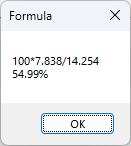
You can use +, -, *, / and () to create your formulas. When done press OK to add or update our own custom data item.
Table of Contents